Poco Systems released PocoMail, a Windows email client, in 1999. Strong defense against viruses and other security threats, such as spam, is one of its well-known features. It has a unique scripting tool that handles complicated problems well. With support for both POP3 and IMAP protocols, HTML reading, and easy administration of several email accounts with quick access features, PocoMail is a user-friendly email client. Because of its adaptability, users with demanding email communication requirements and several tasks at hand will find it very beneficial. It’s crucial to remember that PocoMail is out of date with regard to industry standards and is no longer being maintained. Furthermore, Unicode UTF-8 encoded characters are not supported. In this blog we will dicuss how to export OST file to PocoMail.
Conversely, professionals value Microsoft Outlook greatly, particularly when it comes to scheduling meetings and other responsibilities. It is highly recommended that you look at third-party solutions when it comes to exporting OST file to pocoMail for the following reasons:
- Assures the safe conversion of each item in the inbox.
- Offers a number of additional benefits that can be useful to users.
- There is no data loss and no degradation in data quality.
- Expert software solutions support a range of email clients.
Transfer OST Emails to Various Email Programs
The program gives the user the ability to convert OST file to EML and MBOX formats. This facilitates the uploading of Outlook OST data files to a number of MBOX and EML file-compatible email applications, including:
- Postbox, etc.
- Thunderbird
- PopoMail
- Apple Mail
- SeaMonkey
- Windows Live Mail
- Outlook Express
How do I move every email I have on my Outlook platform from an OST file to PocoMail?
ToolsForge OST Converter is one of the best software programs available. The steps that follow detail the specific conversion process:
- On your Windows PC, use the OST conversion application.
- Use the “Browse” button to search your local directories for the required PocoMail OST file or folder. Include an OST file or folder for PocoMail.
Note: Depending on your requirements, you may choose either “Select Folder” or “Select File”.
- Select the required OST folder, then click the Finish option to continue. locate the necessary folder
- The program provides a glimpse of the mailbox data in the selected OST files in the window that appears. The mailbox folders are on the left side of the interface, while the email content is on the right. Just click “Save” to save the selected file after you’ve completed examining the mailbox data. An image of the PocoMail file
- Select the OST file format as the output format you want to use, and then click “Next” to carry out the next steps. To save a file, choose a format.
- You may use the filters in this box to fine-tune the file before converting it if you want to save certain data. The data may be sorted according to parameters such as Date Range, Folder Name, Item Type, From, To, and Subject. To continue, just click the “Next” button when you’ve completed making all of your options in this window. Use the filter option to choose the desired files.
- To efficiently handle your large files, make use of the Split option. You may also add a prefix to the file name to give it a unique moniker. This window is optional; if it’s not required, just click “Next” to continue with the process. Choose from Split and Prefix option
- Click the Browse button to choose a location for the file’s save, and then click the Finish button to finish the procedure. Give a way to get there.
- The software will notify users when the saving process is complete. To complete the procedure, just click “OK”. Conversion from OST to PocoMail completed
Additional benefits that the program provides are as follows:
- It supports around ten email clients that are able to open OST files.
- The greatest degree of accuracy and integrity is used while converting data, guaranteeing that no data is lost.
- For easier administration, the generated OST file may be split up into smaller chunks.
- Every OST piece is given a thorough preview.
- A detailed preview is provided for each OST track.
- The user’s search may be streamlined using a variety of criteria, making the process of storing easier.
Important Characteristics Of The OST File To PocoMail Conversion Tool: An economical tool
A great piece of software that users can afford to buy and benefit from all of its helpful features.
Carries out individual or bulk export
With no hassles and no damage to any OST items, the OST File To PocoMail program makes it easy to migrate one or more OST files in the MBOX and EML file formats.
Supports both damaged and healthy OST
This tool may be used to transfer any offline, corrupted, or unavailable OST files into PocoMail/MBOX/EML format. It transfers all of the OSTs while maintaining all of their material.
Previews every piece of Outlook OST data
The utility creates a preview of the Outlook OST file and provides complete information about it before transferring the data to PocoMail, MBOX, or EML. By clicking on each OST item or attachment, the user may examine it.
Provides a range of OST email search possibilities
The user may search the OST emails using various criteria, such as To, Cc, Date, Subject, etc., by using this extra tool function to export OST file to pocoMail. Users may use this to filter their OST emails and then convert them to MBOX and EML data files.
Allows for the transfer of certain OST directories
The utility provides the ability to convert certain OST folders, subfolders, or objects in order to migrate OST files to PocoMail, MBOX, or EML formats. It is beneficial for those who want to transfer a small number of OST files to another format.
Not using PowerShell, Exchange Server, or Outlook
Exchange Server and the Microsoft Outlook email client do not need to be installed or configured in order to use OST Converter. Additionally, PowerShell is not necessary since the program is entirely graphical user interface based.
The extracted format is compatible with a number of email programs.
Users may upload their OST data files to several email clients, including PocoMail, Thunderbird, Entourage, Apple Mail, SeaMonkey, and others, with the use of the extracted MBOX and EML file formats.
Only exports calendars and contacts
Users may import individual OST contacts and calendars into MBOX/EML format using this program. The PocoMail program preserves the authenticity of the calendars and contacts when uploading OST files, never causing any damage to their attributes.
In summary
Many users have turned to Microsoft Outlook as a more sophisticated and user-friendly email client due to PocoMail’s unsupported status. These two email programs save the contents of the inbox in various file formats. OST files must be converted into PST format in order to correctly move export OST file to pocoMail platform. Using third-party conversion tools is advised due to the task’s intricacy. The previously stated technology provides its users with a number of benefits.
You can also try our other software for convert ost file to pocoMail, like Webbyacad for OST converter

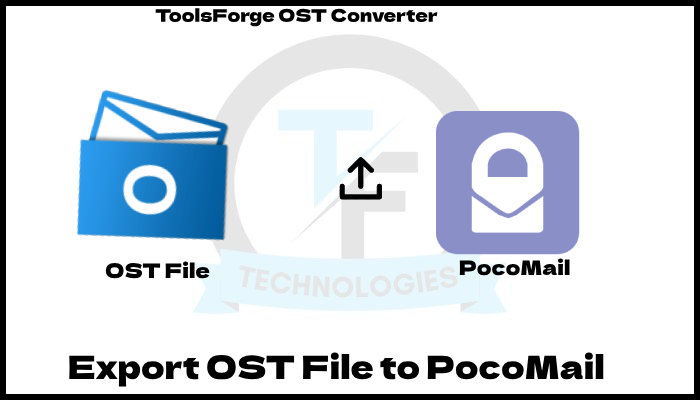
[…] for converting tasks. E-mails from MBOX email clients, like Thunderbird, Entourage, AppleMail, Pocomail, and others, may be easily transferred to Outlook PST files with its strong technique and intuitive […]