Do you want to export OST file to Zimbra mail account? If yes so, you are no longer in need of concern. We’ll discuss one of the fastest and most dependable methods in this article for exporting many OST files to the TGZ format without losing any data. Users may convert and delete emails from OST format to TGZ format by using the built-in sophisticated scanning feature of the ToolsForge OST converter tool.
Software for Converting OST Files: Free Download:
To migrate OST files into Zimbra Mail, you first need to obtain the most powerful OST converter software, also referred to as OST to TGZ Converter, which has extensive features. Users may convert the first 20 emails from each OST folder to Zimbra mail using the software’s free trial edition. Following a successful trial phase, consumers may affordably acquire the relevant license key to finalize the conversion.
Details on Export OST file to Zimbra Mail
Know OST File/Email
When there is no direct internet access between Exchange Server and Outlook, Microsoft Outlook creates OST files. When a user works in offline mode without an internet connection, the original file is shown as an OST file. When a user has many OST files and wants to export them to a different email program, they need the finest and most secure migration solution possible, one that can transfer numerous OST files to a new email platform quickly.
What is Zimbra Email?
Popular open source email software Zimbra allows several accounts to be accessed in one location, both online and offline. It can effortlessly manage mailbox data elements, including calendars, contacts, emails, briefcases, and more.
To Export OST file to Zimbra Mail, follow these five simple steps:
Step 1: Install Advik OST to Zimbra Converter on your Windows computer by downloading it. Emails to a Zimbra account with offline storage
Step 2: From the panel, choose the configured outlook account or add the OST files. Email attachments to Zimbra
Step 3: Make your file selections for export.
Step 4: Select Zimbra as the file saving program and provide the destination path.
Step 5: To begin the email conversion, press the Next button at the end.
You’re done! All of the OST files have now been properly converted to Zimbra mail format with attachments. Additionally, Zimba Mail can effortlessly import these files.
Important aspects of the application
- Thanks to the tool’s cutting-edge construction, users may convert OST files from offline storage tables to Zimbra Mail together with any attachments.
- Furthermore, there is no limit on file size. Large OST files may be successfully moved into TGZ format with the help of the OST to Zimbra converter program.
- The utility has a free demo version, which is wonderful for users to test out and see how well the software manages files and folders.
- Additionally, you may transfer your source OST files to any workstation and complete the conversion without actually needing to install Outlook or Zimbra.
- ToolsForge OST to PST converter can convert any kind of OST file, even compressible and encrypted ones. It can also restore lost or corrupted data from your corrupted OST file.
- The utility may convert OST file to Zimbra Mail with all of their properties—To, CC, bcc, Time, date, topic, etc.—included.
- Furthermore, the OST to Zimbra converter application works with the most recent Windows operating system, such as Windows 10, Windows 8.1, Windows 8, Windows 7, Windows XP, Windows Vista, and other versions below.
Maintains Data Integrity:
During the OST to TGZ conversion, the OST to Zimbra converter tool saves all email attributes. Nothing will be done to alter or modify the original format. Along with preserving the complete meta characteristics like to, cc, bcc, etc., the folder hierarchy will also be preserved.
Standalone application:
This program operates entirely on its own. Installing or downloading any compatible apps is not required in order to convert.ost to.tgz without encountering any errors. You may adjust the tool’s language to suit your needs as well.
Windows-based software:
Every Windows OS version is entirely compatible with this app. Both the newest and older versions of the Windows operating system, including Windows 10, 8.1, and 8, may install and use this application without any issues. You will also get lifelong frequent updates.
24/7 Customer Support:
You may get in touch with us whenever and wherever you need help if you run into any issues while installing or using the product. Our technical support staff is here to assist you at all times. Our customer assistance is open around-the-clock. A live chat with our specialists is another option.
Free Demo:
Before spending any money on a tool, it is usually advised to give it a try. For this reason, we are offering the tool’s demo version. The utility may be downloaded for free and exports up to 20 emails per folder from OST to TGZ. You must buy the Pro Converter if you want to convert an infinite number of files.
Motives for Moving to Zimbra, Exporting Mailbox from OST
Unexpected events might happen and make the move from Outlook Exchange OST files to Zimbra Email a better choice. The following are the primary drivers of data migration:
Problem with Synchronization
When there isn’t a direct internet connection, a user may still utilize data files stored in offline storage. These kinds of adjustments cannot be offline synced with the server. The easiest way to ensure that changes are synced and marked with Exchange Server is to export OST file to Zimbra Mail.
Corruption of OST Files
The OST file is vulnerable to corruption, virus invasions, inadvertent deletion, and other software-related problems. Users thus cannot just rely on OST files as a data storage option. Zimbra is recommended for OST file exports.
Frequently Requested Questions
Question 1: Can Exchange server OST files be transferred to Zimbra Mail using your software?
The answer is Indeed, the utility can export Outlook, IMAP, and Exchange OST file to Zimbra Mail.
Question 2: How can I export OST file to Zimbra Mail account together with attachments?
It simply takes three clicks to finish the whole OST file to Zimbra Mail conversion procedure.
- Launch the application and choose an OST file.
- Choose Zimbra as your storage choice.
- To begin the converting process, click the Convert button at the end.
Question 3: Can OST files from Exchange 2007 be converted to Zimbra Mail?
The utility is compatible with OST files from Microsoft Outlook 2019, Exchange Server 2019, 2016, 2013, 2010, 2007, and so forth.
Question 4: Can I use the trial version before making a purchase?
The answer is You may try the demo before making a purchase, yes. Additionally, the Pro license’s limited 100-item copy is included in the DEMO edition.
Finishing
Once you read this article, you will know the best and most dependable way to export your Outlook OST file emails to Zimbra Mail. Furthermore, using the program is rather simple. With no modifications to the original format, the program can convert OST files to tgz format. To fully grasp the software’s operation and features, we also advise starting with the DEMO version.

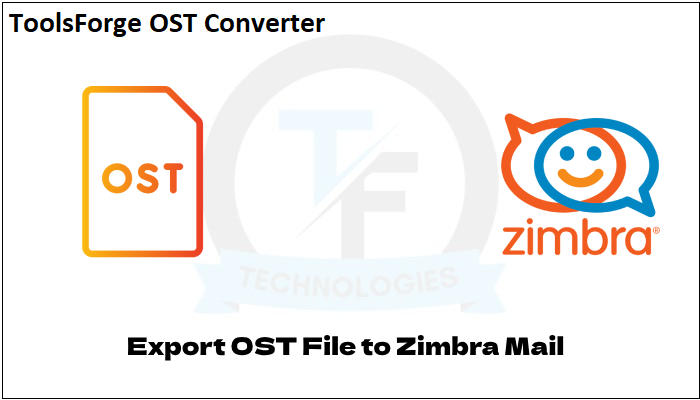

[…] Forget: export ost email to SeaMonkey email, export ost file to zimbra mail, export OST File to eudora mail, export OST files to claws mail, export ost into outlook, Export […]